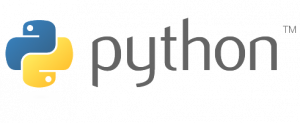Our Warranty: Guaranteed Teaching Capacity.
If a teacher who has completed a Coding Bootcamp is unable to teach the computer science class they were trained for during the following school year, the district can send a replacement teacher to a scheduled Coding Bootcamp at no additional cost.